How to view your Instagram data in a spreadsheet
Follow these easy steps and (within a few minutes), you will be able to view all of your Instagram data in a spreadsheet (such as Excel). Extract information related to your:
- Contacts
- Comments
- Connections
- Likes
- Messages
- Search History
-
1
Request your Instagram data from your account. You just need to enter your Instagram Credentials and Instagram will email you a copy of all of your data (usually within a few minutes).
-
2
Once you receive the email, download your data to your device somewhere.
(You will receive a ZIP file which contains a bunch of JSON text files) -
3
Upload the same ZIP file to our JSON to CSV Converter.
(your data will be converted in seconds) -
4
Click the Download button to save the CSV results (after the file has been converted) on your device.
(The CSV files will actually be bunched inside a ZIP file) -
5
Extract the CSV files from the ZIP file you just downloaded
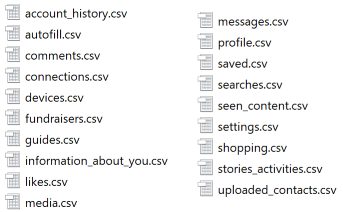
-
6
Open your CSV files up in Excel
(or Open Office) -
7
Tweet about what you have just achieved...and:
Notes
- After the conversion, you will also be given an option to download your data as an XLSX (Excel) file rather than CSV (if you prefer that format). Different sections (messages, connections, likes etc) will be presented within different sheets inside one single XLSX file.
- Up to 1 MB of data can be converted for free. PRO users, can convert up to 50 MB.
- You can also convert individual JSON files (if you do not wish to convert the entire ZIP file).
- If you prefer to convert your data offline, you may download the desktop converter tool (it works in the same way as the online tool).
- Contact us if you would like this data to be customized in any way - we would love to hear from you! For example we could build charts or special Instagram reports (HTML or PDF) displaying your data exactly how you wish for it to be presented.